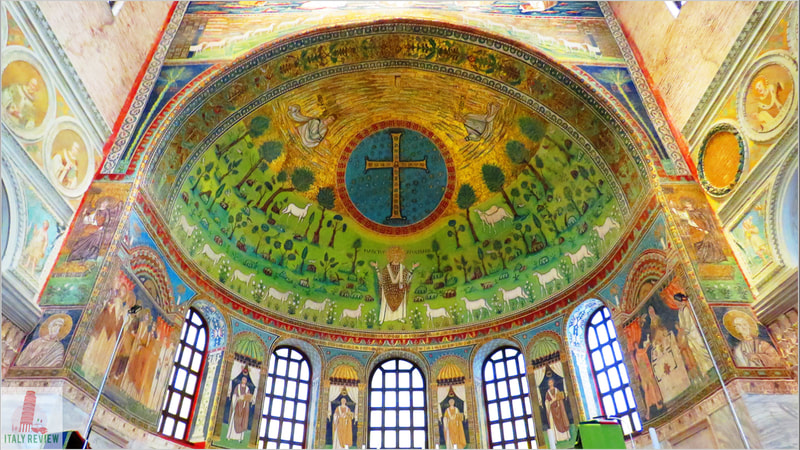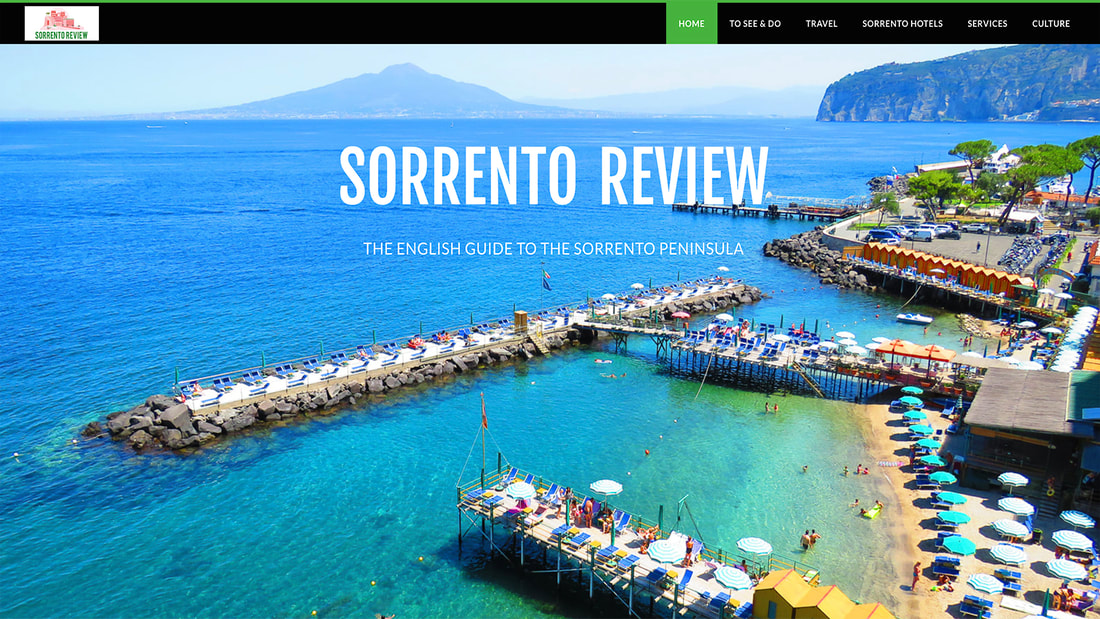Italy Hotels
There are currently around 5,000 Italy Hotels available on Booking.com so whilst you have a wide choice, it can also be somewhat daunting trying to select the ideal solution for you.
Using the search box below, you can start to refine your search by adding in your dates and of course the name of the destination where you plan to stay. In the example below, the default option is Italy but you can change this, along with the dates, to something more specific if you wish to.
Using the search box below, you can start to refine your search by adding in your dates and of course the name of the destination where you plan to stay. In the example below, the default option is Italy but you can change this, along with the dates, to something more specific if you wish to.
Related links
Once you click on "search", you'll be taken into the Booking.com system and you'll be given a list of relevant options. Using the filters that come up in the left hand column you can really start to hone your accommodation search.
So let's say you're driving; obviously you're going to need a car park so if you go to the "facilities" filter on the left and check that box, you will only be shown accommodation with car parks.
Arriving late or not sure when you're going to be arriving? Then perhaps somewhere that offers a 24 hour reception would allow a little bit of flexibility. Again, tick that box and you will now be shown only accommodation with parking and round-the-clock check ins.
Now you might have a very open idea about what you're looking for, or alternatively, you may have specific needs you wish to be met. It's often the case you'll find some accommodation at a very cheap price and it can be tempting to make the reservation but it's important to give yourself a well-rounded view of what the accommodation can offer; is it close to shops, restaurants, bus stops or places of interest that you've earmarked? If it's not close to a town centre, is it easy to reach that town or does the accommodation have its own on-site restaurant? These are all things you can define by making good use of those filters.
Once you've added all your filters in you'll see the number of listed accommodation starts to get smaller. Booking.com will automatically show you options it thinks you might like, mixed in with special offers, but you can choose to list those results in the order you want. So what's the most important criteria for you? Is it price? If so, you can order the filtered results by cheapest first and obviously, the first result displayed on the page will be the cheapest available option, followed by the second cheapest etc.
I myself travel a lot and the first thing I look for is the review score. The reviews are based on genuine customers who have stayed at that property who are asked to leave a series of scores and comments after they check out. So after I've added in my filters (usually, parking, restaurant and distance from location), I choose the "Top Reviewed" heading at the top of the page to bring up the accommodation with the best results first.
Something that's important to bear in mind here; a new apartment, hotel or similar will most likely have a higher average score because of the enthusiasm for having a new business but also having had relatively few guests to deal with. So it's also important to look at the number of reviews received as well. If a hotel has an average score of 8.7 but they've only had 5 reviews, it's less impressive than an alternative that's had 100 reviews but still maintains a similar average score.
Then there are the reviews themselves; have a good read of them. Some people make negative comments about things you might not care about so much and you can perhaps disregard those comments to a degree. Conversely, if it's something you feel strongly about like a difficult car park to enter or a rude receptionist, then perhaps this isn't the place for you.
It's also important to put the reviews in the right order; the default display option is to show you a list of positive reviews but I prefer to look at the most recent. Again, this is a setting you can adjust yourself and it will give you a clearer picture of how your selected accommodation is performing currently.
Below I've provided a different type of search box which gives you a geographical view of accommodation in Italy. You can zoom in or out with your mouse wheel, the plus and minus signs on the map or by using your fingers on a mobile device.
So let's say you're driving; obviously you're going to need a car park so if you go to the "facilities" filter on the left and check that box, you will only be shown accommodation with car parks.
Arriving late or not sure when you're going to be arriving? Then perhaps somewhere that offers a 24 hour reception would allow a little bit of flexibility. Again, tick that box and you will now be shown only accommodation with parking and round-the-clock check ins.
Now you might have a very open idea about what you're looking for, or alternatively, you may have specific needs you wish to be met. It's often the case you'll find some accommodation at a very cheap price and it can be tempting to make the reservation but it's important to give yourself a well-rounded view of what the accommodation can offer; is it close to shops, restaurants, bus stops or places of interest that you've earmarked? If it's not close to a town centre, is it easy to reach that town or does the accommodation have its own on-site restaurant? These are all things you can define by making good use of those filters.
Once you've added all your filters in you'll see the number of listed accommodation starts to get smaller. Booking.com will automatically show you options it thinks you might like, mixed in with special offers, but you can choose to list those results in the order you want. So what's the most important criteria for you? Is it price? If so, you can order the filtered results by cheapest first and obviously, the first result displayed on the page will be the cheapest available option, followed by the second cheapest etc.
I myself travel a lot and the first thing I look for is the review score. The reviews are based on genuine customers who have stayed at that property who are asked to leave a series of scores and comments after they check out. So after I've added in my filters (usually, parking, restaurant and distance from location), I choose the "Top Reviewed" heading at the top of the page to bring up the accommodation with the best results first.
Something that's important to bear in mind here; a new apartment, hotel or similar will most likely have a higher average score because of the enthusiasm for having a new business but also having had relatively few guests to deal with. So it's also important to look at the number of reviews received as well. If a hotel has an average score of 8.7 but they've only had 5 reviews, it's less impressive than an alternative that's had 100 reviews but still maintains a similar average score.
Then there are the reviews themselves; have a good read of them. Some people make negative comments about things you might not care about so much and you can perhaps disregard those comments to a degree. Conversely, if it's something you feel strongly about like a difficult car park to enter or a rude receptionist, then perhaps this isn't the place for you.
It's also important to put the reviews in the right order; the default display option is to show you a list of positive reviews but I prefer to look at the most recent. Again, this is a setting you can adjust yourself and it will give you a clearer picture of how your selected accommodation is performing currently.
Below I've provided a different type of search box which gives you a geographical view of accommodation in Italy. You can zoom in or out with your mouse wheel, the plus and minus signs on the map or by using your fingers on a mobile device.